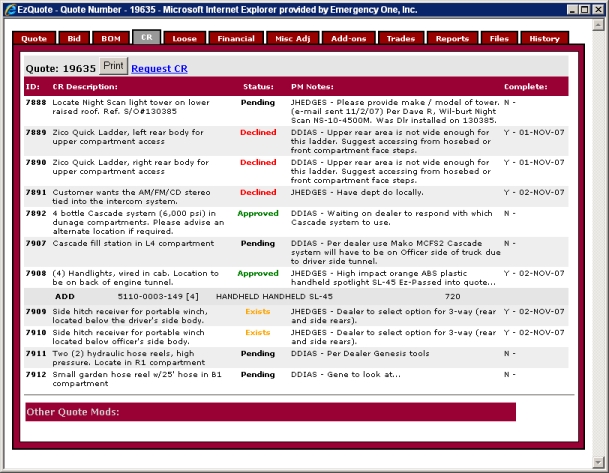
This tab displays the CRs submitted before the quote is workflowed to Bid Review.
ID: : ID number for E-ONE use only.
CR Description: : Short description of the CR.
Status: : Displays status of the item - Approved, Declined, Exists, or Pending
PM Notes: : Product Management Notes
Complete: : Displays the date and Y for Yes or N for No
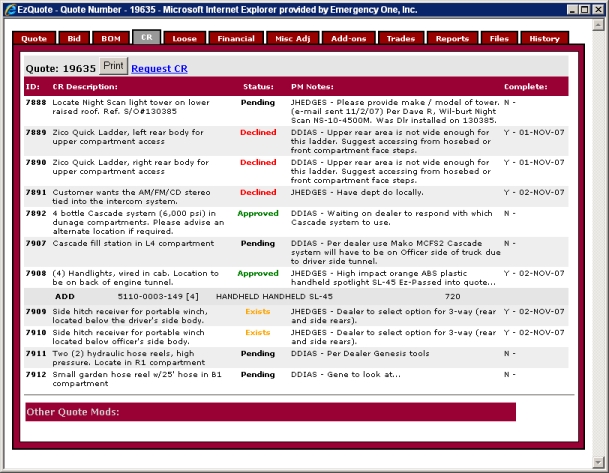
Click the Print button to send the hard copy to the printer.
Click the Request CR link to generate a CR Request. The Customer Salescode Request window appears. This link only appears after a quote is created and an apparatus is configured with a valid Mainline Product configuration.
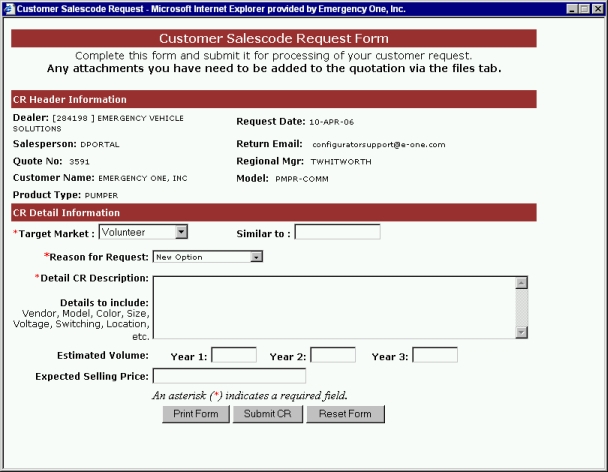
Related Topics: