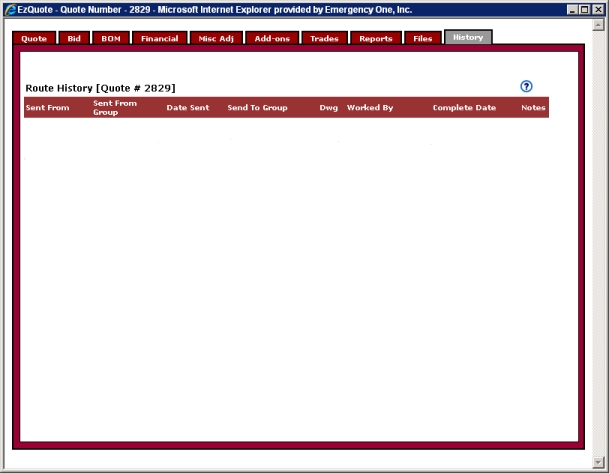
The History tab displays the Workflow summary.
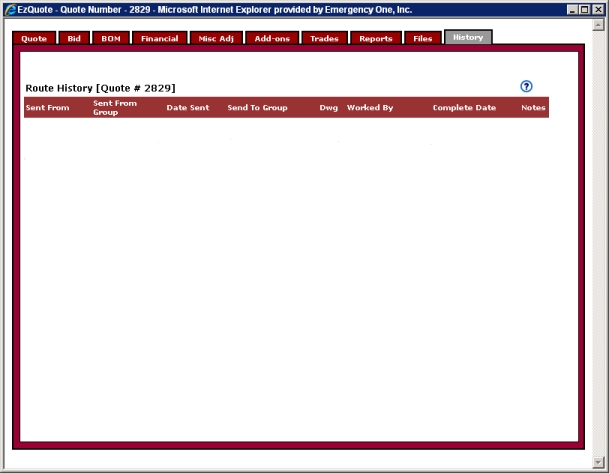
When the Workflow Quote link on the Quote tab is clicked on the Quote window, the information is filled in the Workflow Quote window, and the Send Quote button is clicked, the History tab is populated.
Sent From: User name is automatically filled in here.
Sent From Group: Which dealership sent the Workflow
Date Sent: The date the Workflow was sent.
Send to Group: Which group the Workflow was sent to.
Dwg: Drawing available.
Worked By: Who is working the quote or if it is in a queue
Complete Date: The date that the workflow group completed working the quote.
Notes: When the mouse's arrow cursor is moved over the Notes icon, the Comments from the Workflow window is displayed as a pop-up.

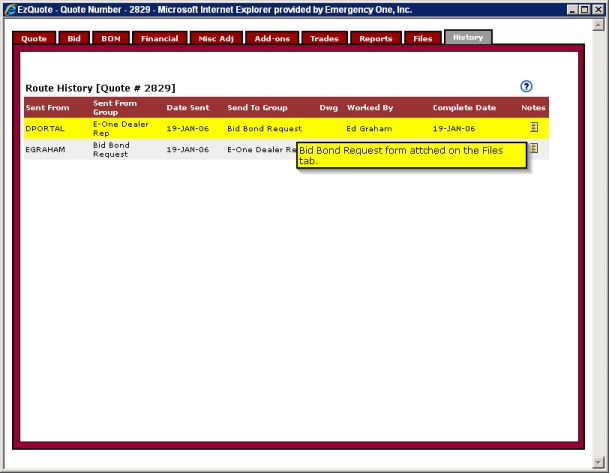
Related Topics: