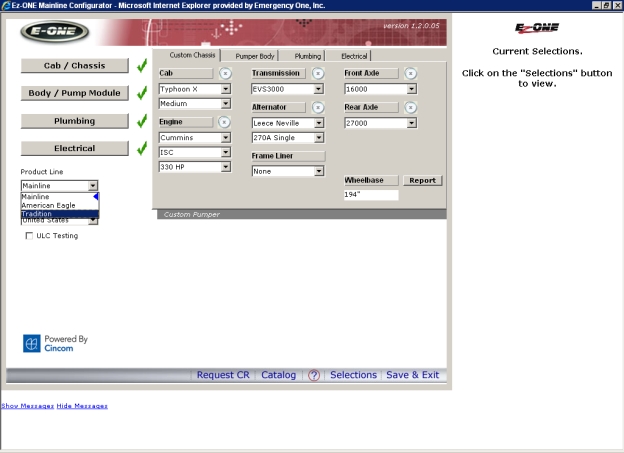
Quote Creation
EzONE Introduces the New Tradition - 1.0.1.64
Effective immediately EzONE Mainline will include the Tradition Pumper and Rescue Pumper. The Tradition Aerial and the legacy Tradition Pumper can still be quoted by selecting 'Legacy Tradition Products' from the configuration selection menu.
Tradition quote creation is identical to creating a Mainline quote. A quote is created in the same way and EzONE is still launched from the red wrench icon on the quote tab Displays the Quote Number:, Unit Information:, Customer Information:, Dealer Reference:, Date Information: and Quote Actions: sections on the quote window.quote window Displays the Quote Number:, Unit Information:, Customer Information:, Dealer Reference:, Date Information: and Quote Actions: sections..quote window .quote window .quote window .quote window .quote window .quote window .quote window .quote window .quote window .quote window .quote window .quote window .quote window .quote window ..
Converting a New/Empty Quote to Tradition
Once EzONE is opens to the Hub menu, the ‘Product Line’ selection is visible in the upper left. See image below.
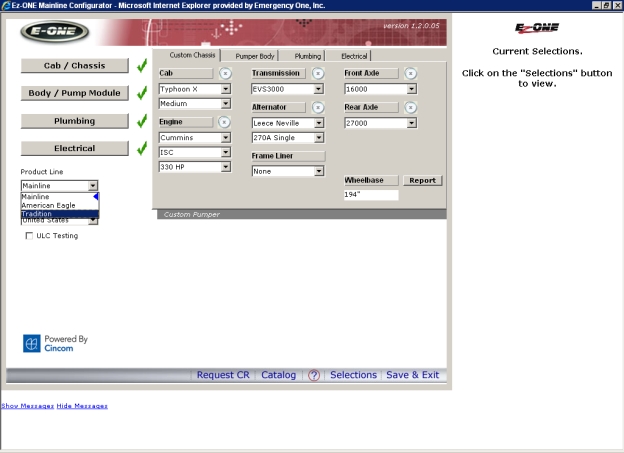
Changing the Product Line selection causes the conversion of a quote from one product line to another. Product Line conversion is available at any time. If the quote is empty, (no selections made) the conversion will be made freely.
Making selections for an Tradition quote
Making option selections for a Tradition quote is identical to a Mainline quote. However, the number of visible selections is reduced. See an example below of the Engine Brand selection in Mainline and in Tradition quotes.
Mainline Tradition
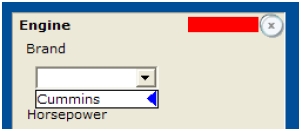
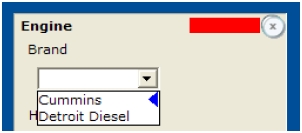
Converting an Existing Mainline or American Eagle A Product Line selection on the EzONE Hub menu will allow the conversion of a quote from Mainline to American Eagle and back again, at any time. Quote to Tradition
If selections have been made (inside Cab, Pumper Body, etc.) and the quote is being converted from Mainline or American Eagle to Tradition, a warning will be displayed. See image below of the conversion warning.
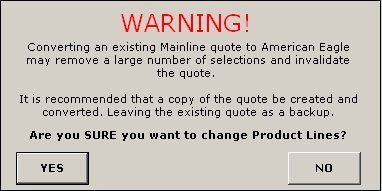
Selecting ‘NO’ will close the warning, and the quote IS NOT converted.
Selecting ‘YES’ to the conversion will cause the quote to become invalid, and require validation by opening each section that has already had selections made (Cab, Pumper Body, Plumbing and Electrical). The reason for this is that any selections that are not within the Tradition product offering will be cleared. These cleared selections will need to be answered before the quote is valid and can be work flowed. It is highly recommended that a copy of the quote be created and used for conversion to Tradition from an existing Mainline or American Eagle quote. This will leave the existing quote as a backup and prevent loss of work.
A complete Tradition overview and users guide is available on the Info Library tab in the Dealer Portal A Web based server application that runs in Microsoft® Internet Explorer® utilizing Web services on the Internet. This application improves and simplifies your sales process..
Converting an Existing Tradition Quote to Mainline or American Eagle
A Tradition quote may be converted to Mainline or American Eagle at any time.
Tradition Quote Management and Financials
Once Tradition EzONE selections have been completed and returned to the quote screen with a valid, green wrench an automatic pricing incentive will be applied. If the quote was converted from a Mainline quote, any concession approval or request will be removed. No additional concession requests will be available on a Tradition quote.
The Tradition quote may now be work flowed as normal.
Product Help
If you have any questions regarding the Tradition product offering, please contact Product Management.
Technical Help
If you have any questions regarding training or EzONE support, please contact Dealer Systems Support.
Related Topics:
Working With an Existing Quote